Top 10 Construction Software Ensuring OSHA Compliance
The construction industry has never needed efficient equipment management as much as it does right now, given the stricter than ever OSHA compliance rules. There is mounting pressure on businesses to make sure that their fleets comply with safety requirements while ensuring the least downtime possible.
Non-compliance with OSHA rules such as periodic equipment checks, documentation, and maintenance reports may result in hefty fines, construction delays and, above it all, on-site safety hazards.
That is where the best construction equipment maintenance & management software to support OSHA compliance comes in. The following tools help in automating safety checks, preventive maintenance tracking, and may produce a foolproof audit trail. Their key benefits include saving time, minimizing human error and making you audit-ready at all times by storing all your OSHA-required paperwork in a single location.
Whether you are dealing with yellow iron, fleet, small tools, this list of top-rated software will have your equipment OSHA-compliant by reducing all the manual work.
Let’s get to it.
How We Picked
- Digital Inspections & OSHA Compliance: The software should support customizable digital inspections that align with OSHA standards for cranes, heavy equipment, and vehicles. It must also include OSHA forms for incident reporting and lockout/tagout (LOTO) procedures, helping teams stay compliant and maintain safety records without relying on paper checklists.
- Preventive & Predictive Maintenance: A strong platform should automate maintenance scheduling by time or usage, such as engine hours or mileage, to prevent breakdowns. Predictive capabilities, like fault-code analysis and sensor data integration, add further value by identifying potential issues before they cause costly downtime.
- Reporting & Cost Tracking: The software should provide clear visibility into total cost of ownership (TCO), service history, and parts usage. Detailed reporting helps contractors understand equipment performance over time and make data-driven decisions about when to repair, replace, or retire an asset.
- Real-Time Visibility & Telematics Integration: Effective fleet management tools should combine GPS tracking, engine-hour data, and geo-fencing to deliver real-time insight into asset location and usage. Fault-code diagnostics and usage-based maintenance should feed into the same dashboard, ensuring a single, accurate view of fleet health and utilization.
- Unified Workflow & Ease of Deployment: The best platforms bring inspections, maintenance, and reporting together in one system, a true single pane of glass for equipment operations. They should also be easy to deploy for small-to-medium-sized contractors, mobile-enabled for field use, and require minimal IT overhead.
- Asset Management: Many modern systems incorporate EHS (Environment, Health & Safety) modules, and these systems are connected to incident reporting to equipment records. This assists in recording the time on which an unsafe situation was detected, fixed and verified which closely matches the requirements of OSHA on hazard abatement documentation.
- Tracking and Analytics: Trends can be analyzed by job site, asset and operator to tell you the root causes. The analytics assist safety crews to focus on those measures that carry the largest compliance and injury-reduction effects (e.g. recurring LOTO-related errors or uninspected heavy machinery).
Quick‑scan Comparison Matrix
The Top 10 Construction Equipment Maintenance & Management Software to Support OSHA Compliance
1) Clue - Construction‑native, Maintenance & Management, All-In-One
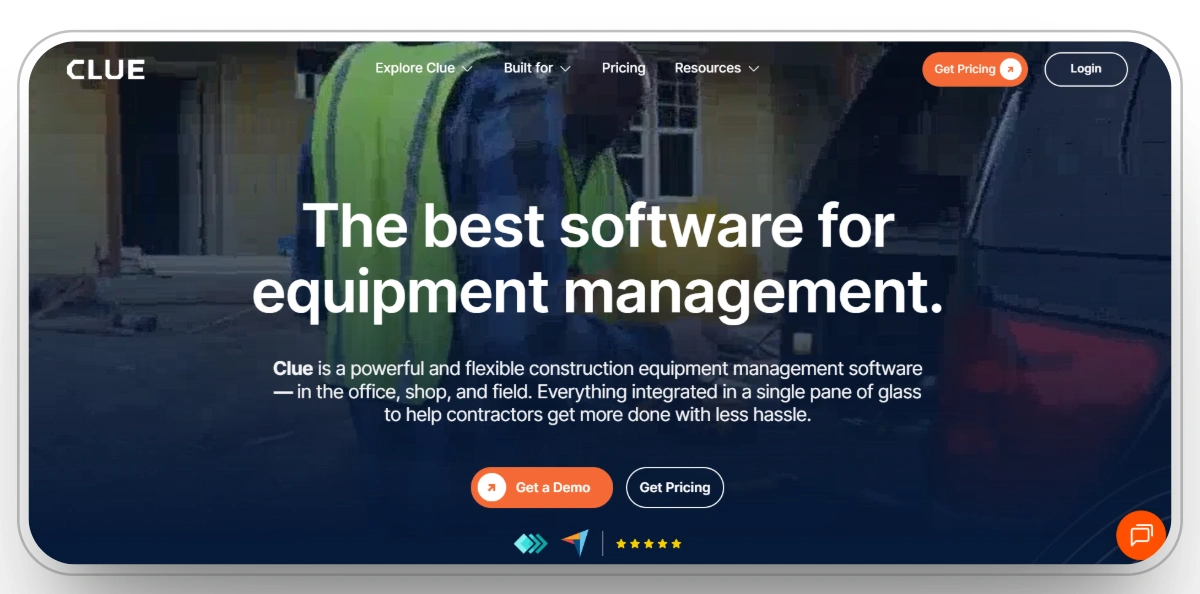
Best for: Contractors that want a unified view of heavy equipment and rentals with inspections, DVIRs, and PMs tied directly to utilization.
Clue is a construction-specific, all in one equipment maintenance and management software that integrates telematics and GPS-tracked equipment, pre-emptive maintenance checks, and safety reporting to guarantee that all equipment on-site run safely and conform to OSHA requirements.
It records all field inspections and maintenance paperwork making it easy to demonstrate compliance in OSHA audits where standards such as 29 CFR 1926 Subpart O (Motor Vehicles, Mechanized Equipment,) and Subpart N (Cranes, Derricks, Hoists, Elevators, and Conveyors) are involved.
By turning inspections, service intervals, and fault alerts into automatic digital workflows, Clue helps contractors demonstrate that equipment is maintained in safe operating condition at all times, a core OSHA requirement.
Clue’s Key Features
- Digital Inspections & DVIR (with photo evidence): Operators complete pre‑operation, periodic, and post‑repair inspections on mobile, capturing photos, notes, and defect severities. Every checklist is time‑stamped and user‑attributed, creating a verifiable trail that aligns with OSHA’s expectation for documented equipment condition checks.
- Usage‑Based PM & Compliance Alerts: Preventive maintenance triggers off engine hours/odometer or calendar intervals so safety‑critical tasks are performed at the right cadence. Automated reminders and escalations reduce missed inspections and overdue PMs, strengthening day‑to‑day compliance discipline.
- Audit‑Ready Recordkeeping & Fast Exports: Clue maintains a structured history of inspections, defects, corrective actions, and returns‑to‑service for each asset. One‑click filters and PDF/CSV exports help you produce exactly what an OSHA inspector asks for; by asset, date range, job site, or inspection type.
- Defect‑to‑Work‑Order Workflow: Unsuccessful inspections instantly create trackable work orders that have priority, due dates and parts/labor capture. Assets can then be flagged out of service until the repair has been done and signed off, so that unsafe equipment is not returned to the job.
- Telematics‑Driven Risk Controls: Geofences, after-hours movement notifications, and unauthorized-use notifications will assist in reducing theft and avoiding unqualified or unsafe running. Utilization and idling analytics identify patterns of misuse promptly to enable proactive coaching and policy enforcement that will help to keep job sites safer.
- Toolbox Talks: Clue provides an efficient method of handling Toolbox Talks (safety meetings) in the software, which is highly effective in ensuring compliance with safety and effective communication in all work sites.
- Reporting and Cost Tracking: Clue’s reporting and cost tracking features not only help optimize equipment operations but also ensure that all maintenance, inspection, and safety documentation aligns with OSHA standards, facilitating a smoother, compliant workflow in the field.
Pros
- Provides OSHA-compliant inspection and digital work orders to help comply with the regulations of 29 CFR 1926.
- Offers on-demand preventive maintenance (PM) schedules, which minimize unforeseen breakdowns.
- Includes capabilities like audit ready record keeping with real-time information and personalized reports.
Cons
- Some users report a learning curve due to its advanced interface.
Clue Rating
Capterra: 4.6/5
G2: 4.5/5
Clue User Reviews
2) ToolSense
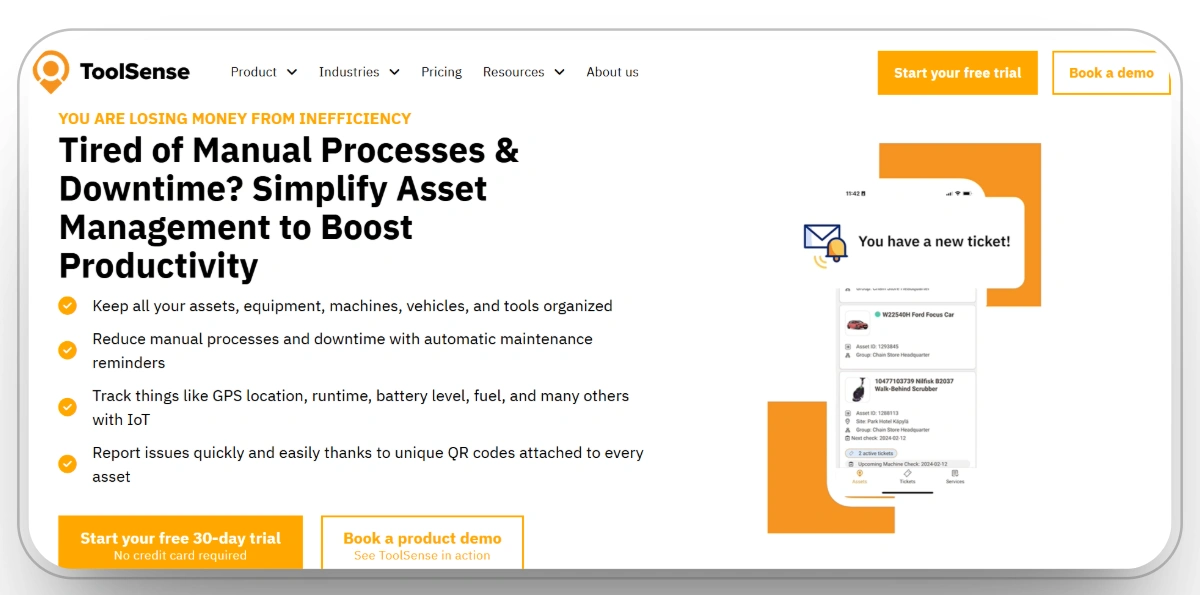
Best for: Contractors that want a unified platform for heavy equipment, vehicles and small tools with IoT‑driven tracking, customizable safety checklists and preventive maintenance in one system.
ToolSense is an asset operations platform that brings equipment management, safety inspections and maintenance workflows together. Its IoT sensors provide real‑time data on location and usage, while mobile workflows simplify reporting defects through QR codes. Customizable digital inspection checklists and policy digitization help ensure that cranes, earthmovers and other assets are inspected in accordance with OSHA standards. Preventive and predictive maintenance tools schedule service based on calendar, engine hours or sensor data, turning safety routines into automatic digital workflows.
ToolSense Key Features
- IoT‑based asset tracking: ToolSense records equipment data from IoT devices and shares it across your organization. Real‑time monitoring helps prevent breakdowns and reduces unplanned downtime.
- QR‑code issue reporting: Operators can scan a QR code on any asset to report defects, attach photos and trigger work orders.
- Customizable inspection checklists: Safety teams can create digital checklists tailored to OSHA and company standards. Policy digitization keeps safety protocols up to date and accessible.
- Preventive & predictive maintenance: Schedules can trigger off usage data and time intervals, with predictive analytics to identify potential issues.
- Comprehensive reporting: Real‑time dashboards and reports track inspections, maintenance costs and asset utilization.
- Integration & mobile access: ToolSense integrates with ERP/CRM systems and other IoT devices. Mobile apps let field crews complete inspections and work orders on site.
ToolSense Pros
- Combines asset management, inspections, work orders and preventive maintenance in one system.
- Helps ensure compliance by standardizing safety inspections and capturing photo evidence.
- Uses IoT data to schedule service before failures occur..
- Connects with ERP, CRM and third‑party IoT hardware.
ToolSense Cons
- Requires installing IoT hardware on assets and configuring QR‑code workflows.
- Its broad feature set may take some training to master.
ToolSense Overall Rating
Capterra: 4.7/5
G2: 5/5
ToolSense User Reviews
3) IntelliShift
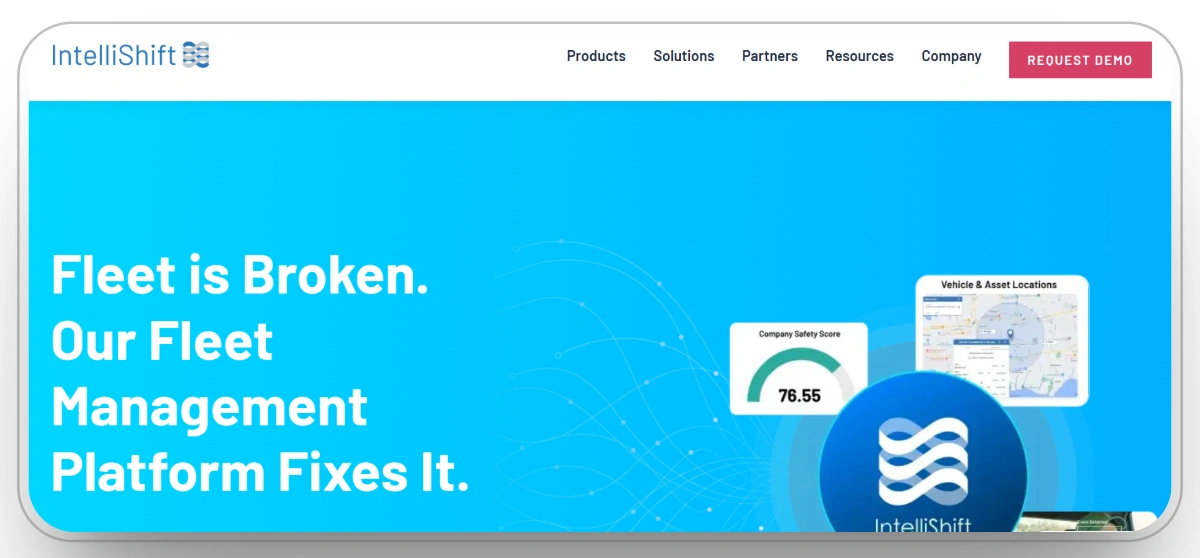
Best for: Firms that operate dispersed jobsites and mixed fleets needing real‑time GPS tracking, driver safety monitoring and automated inspection workflows for OSHA, DOT and FMCSA compliance.
IntelliShift integrates telematics, maintenance management and safety compliance into a single cloud platform. Its digital workflows connect daily inspections in the field to maintenance teams, triggering work orders instantly and reducing downtime.
Mobile inspections can be configured to meet DOT, FMCSA and OSHA requirements, and the system provides instant visibility when something needs attention.
Independent reviewers highlight IntelliShift’s robust safety and compliance tools—tracking driver behavior and managing inspection workflows to maintain DOT and OSHA compliance through automated documentation and monitoring
IntelliShift Key Features
- Tracks vehicles and equipment, monitors engine hours and provides AI‑powered dashcam data for driver safety.
- Mobile inspection forms support pre‑ and post‑trip equipment checks that fulfil DOT, FMCSA and OSHA requirements.
- Preventive maintenance is triggered by usage data and calendar intervals, with automated work orders linking inspections to repairs.
- Tracks driver behavior (speeding, idling, harsh braking) and manages inspection workflows, generating automated documentation to demonstrate compliance.
IntelliShift Pros
- Offers deep GPS tracking, AI dashcams and driver behavior analytics for safety and security.
- Digital inspections and automated documentation make it easier to meet DOT and OSHA requirements.
- Connects field inspections to shop maintenance, reducing downtime and enabling faster repairs.
- Supports third‑party telematics devices and integrates with ERP and HR systems.
IntelliShift Cons
- The wide range of telematics and safety modules can require significant configuration and training.
- Full functionality may require GPS trackers, dashcams and sensors.
IntelliShift Overall Rating
Capterra: 4.5/5
G2: 4.5/5
IntelliShift User Reviews
4) Fleetio
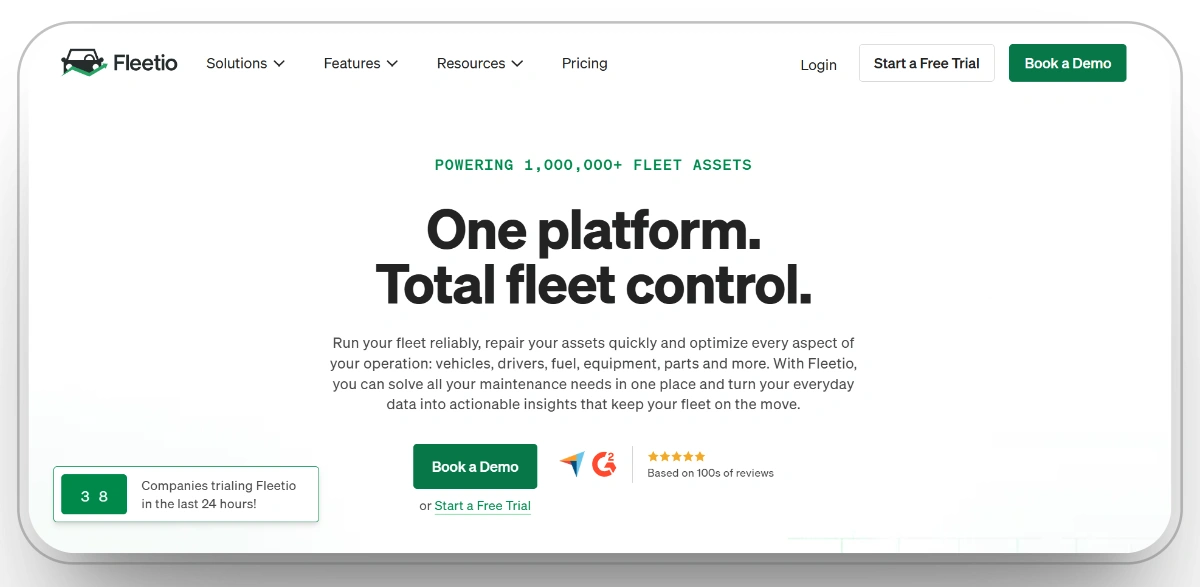
Best for: Mixed fleets that need easy mobile inspections, workflows from failed items, and PM compliance tracking.
Fleetio is a fleet maintenance and inspection platform, which is aimed at streamlining OSHA-compliant safety procedures when it comes to mixed fleets and equipment. It offers digital inspection tools, automated defect management, and maintenance schedule that ensures that OSHA compliance is smooth in day-to-day activities to the field crews.
Fleetio would help companies to adhere to 29 CFR 1926.601 (safe vehicle operation), 1926.20(b)(2) (equipment maintenance), and 1904.33 (record retention). It also improves accountability since the system will be in a position to see who made the inspections, the time corrective measures were taken and the assets that were being repaired.
Fleetio Key Features
- Custom OSHA-Aligned Inspection Forms: Fleetio enables the safety teams to create and roll out an inspection checklists that has been modeled by the OSHA and DOT guidelines, encompassing such aspects as brakes, tires, hydraulics and seat belts.
- Automated Issue & Work Order Generation: Fleetio automatically creates maintenance work orders and makes assets out of service when inspections have detected safety defects.
- Preventive Maintenance Scheduling & Alerts: Fleetio manages preventive maintenance with automation such as by mileage, engine hours, or date to make sure that inspections and services occur regularly.
- DVIR & DOT Compliance Tracking: The Driver Vehicle Inspection Reports (DVIRs) that are provided by Fleetio meet the requirements of the OSHA and the DOT documentation in the mobile fleet.
- Real-Time Fault Codes & Recall Management: Fleetio supports telematics systems to automatically read engine fault codes, diagnostic trouble alerts and manufacturer recalls.
Fleetio Pros
- Supports OSHA-aligned inspections and preventive maintenance scheduling.
- Offers mobile access, allowing field teams to update records in real-time.
- Provides compliance tracking and audit-ready documentation.
Fleetio Cons
- Integration with certain third-party applications may have limitations.
- Some users experience syncing delays and connectivity issues with the mobile app.
- Customization options for reporting could be more robust.
Fleetio Overall Rating
Capterra: 4.8/5
G2: 4.5/5
Fleetio User Reviews
5) UpKeep
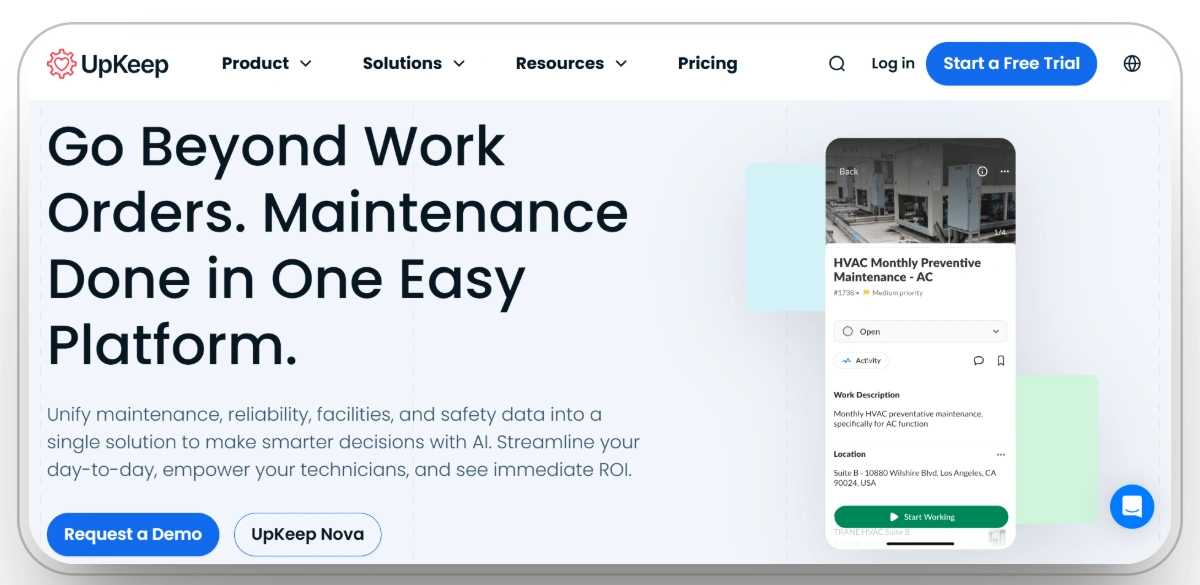
Best for: Small teams replacing spreadsheets who want PMs, work orders, and basic OSHA recordkeeping under one roof.
UpKeep integrates mobile preventive maintenance (PM) management with powerful safety compliance package including hazard tracking, SOPS and OSA mandated documentation. UpKeep EHS module enables the companies to store OSHA Forms 300, 300A, and 301 online and to connect each incident with the maintenance or correction efforts.
This forms a closed loop safety system that directly assists in adhering to the records keeping stipulations of OSHA (29 CFR Part 1904) and equipment maintenance requirements (29 CFR 1926.20(b)(2)). UpKeep has an intuitive mobile interface that maintains safety measures in the field, and allows managers to have real-time access to hazards, corrective measures, and compliance measurements on all worksites.
Upkeep Key Features
- OSHA Recordkeeping: UpKeep EHS allows creating, tracking, and submitting OSHA Forms 300 (Log of Work-Related Injuries and Illnesses), 300A (Summary), and 301 (Incident Report) in a digital form.
- Digital Safety Inspections & Hazard Checklists: Using OSHA-compatible inspection checklists can also be developed by safety teams based on particular asset types and job sites, and it is required to address inspection requirements such as 29 CFR 1926.1412(f) (frequent equipment inspections).
- CAPA (Corrective and Preventive Action) Workflows: The CAPA module in UpKeep converts the hazards or failed checks identified to corrective actions with a designated responsibility and due date.
- Preventive Maintenance & Safety Integration: OSHA safety activities that can be included in PM schedules include lockout/tagout validation (1910.147) or fire suppression checks (1926.150).
- Centralized Incident Reporting: The EHS dashboard aggregates all data related to incident, inspection, and maintenance to determine the recurrence of hazards and deficiencies in training.
Upkeep Pros
- Enables OSHA recordkeeping, including Forms 300, 300A, and 301 in digital format.
- Digital safety inspections and hazard checklists tailored to OSHA standards like 29 CFR 1926.1412(f).
- CAPA (Corrective and Preventive Action) workflows ensure timely corrective actions for failed inspections and safety hazards.
Upkeep Cons
- Customization may be limited compared to more specialized tools.
- Does not integrate as deeply with telematics data for real-time monitoring and predictive maintenance.
- Lacks advanced asset lifecycle management features like some competitors.
Upkeep Overall Rating
Capterra: 4.6/5
G2: 4.5/5
Upkeep User Reviews
6) Limble CMMS
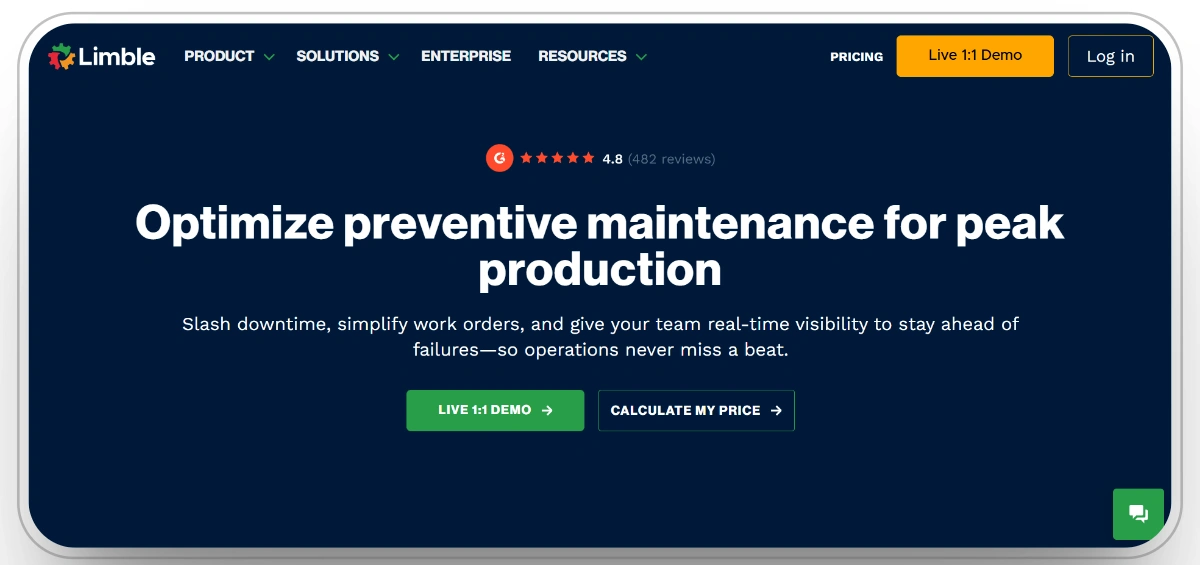
Best for: Contractors that want to operationalize safety via digital checklists and maintain a clean audit trail without over‑engineering.
Limble CMMS emphasizes simplicity and OSHA alignment by turning preventive maintenance (PM) and safety checklists into digital, mobile-friendly workflows. Its design helps companies meet OSHA’s expectations for documented maintenance, employee safety training, and proper inspection documentation.
Every inspection, corrective action, and approval in Limble is time-stamped, traceable, and exportable, providing defensible proof of compliance during audits. With real-time field data, mobile execution, and customizable templates, Limble gives teams a practical way to operationalize safety across all job sites and equipment types.
Limble Key Features
- OSHA-Compliant Digital Checklists: Limble allows users to create custom checklists that include OSHA-mandated inspection items, PPE verification, and hazard controls. Field teams can complete these checklists on mobile devices, attach photos, and record corrective actions, producing verifiable, timestamped documentation for every inspection event.
- Centralized Audit Trail & Documentation Control:All safety inspections, PMs, and corrective actions are automatically logged in Limble’s secure database.
- Corrective Action Management: When hazards or inspection failures are identified, Limble automatically creates tasks and assigns them to responsible personnel with due dates.
- Preventive Maintenance Scheduling: Limble’s PM scheduler allows managers to include OSHA-driven safety tasks like fire extinguisher checks, lockout/tagout inspections, and lift equipment maintenance, within regular maintenance cycles.
- Mobile Accessibility & Real-Time Reporting: Technicians and safety officers can complete inspections, log hazards, and upload photos directly from smartphones or tablets in the field.
Limble Pros
- OSHA-compliant digital checklists and mobile PMs for easy field execution.
- Provides a centralized audit trail for inspections, corrective actions, and maintenance history.
- Real-time reporting and mobile accessibility for immediate safety documentation.
Limble Cons
- Customization may be limited compared to more specialized tools.
- Does not integrate as deeply with telematics data for real-time monitoring and predictive maintenance.
- Lacks advanced asset lifecycle management features like some competitors.
Limble Overall Rating
Capterra: 4.8/5
G2: 4.5/5
Limble User Reviews
7) eMaint
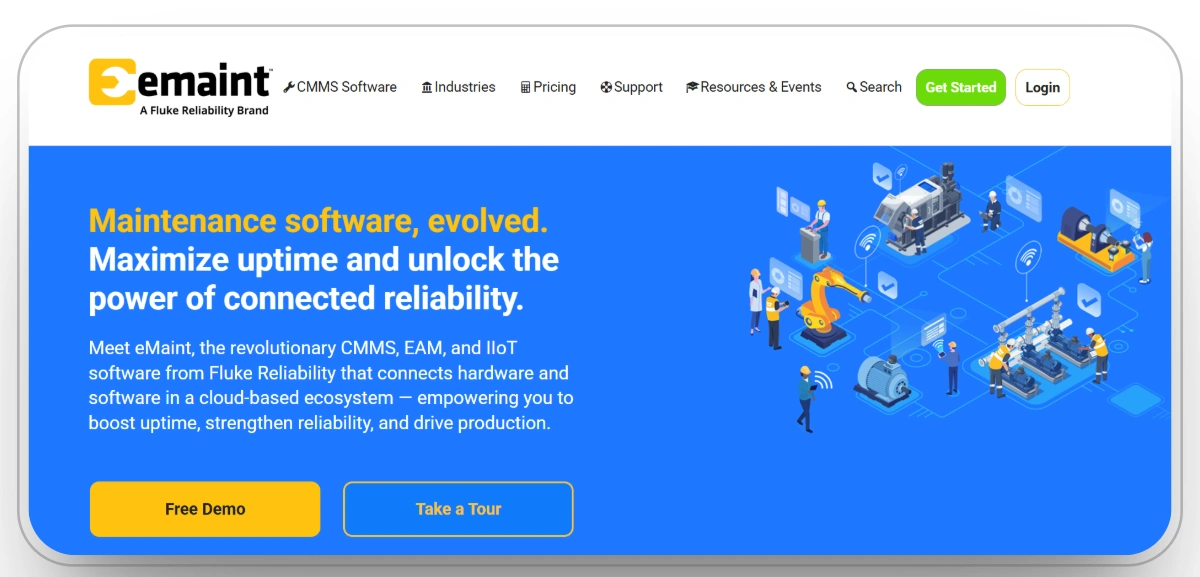
Best for: Contractors who need governance‑grade documentation (audit trails, e‑signatures, calibration) for OSHA and other standards.
eMaint is a long-standing CMMS known for its regulatory compliance capabilities, making it ideal for construction firms facing rigorous OSHA, EPA, and ISO standards. With built-in audit logs, document controls, and configurable workflows, eMaint helps construction teams stay prepared for OSHA inspections under 29 CFR 1926 and 1904, ensuring compliance through proactive maintenance and reporting.
Its detailed documentation features, including safety-related task tracking and meter-based PM scheduling, help firms manage risk and improve asset reliability while maintaining a transparent, defensible record of compliance.
eMaint Key Features
- Compliance Tracking:eMaint’s platform is built with regulatory requirements in mind, offering audit logs, document versioning, and compliance workflows to track OSHA-required inspections, corrective actions, and maintenance.
- Automated Alerts for Safety Documentation: eMaint automates safety task tracking by generating alerts for overdue safety documentation or required inspections.
- Configurable Workflows for Safety Tasks: Safety and maintenance workflows in eMaint can be customized to reflect OSHA, EPA, and other regulatory standards, ensuring each task meets specific compliance requirements.
- Meter-Based Preventive Maintenance Scheduling: eMaint’s meter-based PM scheduling feature allows maintenance to be triggered based on equipment usage (e.g., engine hours or miles) or calendar intervals, aligning with OSHA’s requirement for routine safety checks.
- Detailed Audit Trails & Digital Recordkeeping: Every action taken in eMaint from inspections to repairs is time-stamped and logged, creating an audit trail that supports OSHA’s 29 CFR 1904.33 for record retention.
eMaint Pros
- Strong regulatory compliance tools, including audit trails, e-signatures, and document versioning for OSHA standards.
- Automated alerts for overdue safety documentation and inspections.
- Meter-based PM scheduling to trigger maintenance based on asset usage, aligning with OSHA’s maintenance standards.
eMaint Cons
- Customization can be complex, requiring significant setup.
- Can be cumbersome for small teams with more advanced workflows needed.
- Some users find the user interface less intuitive than other solutions.
eMaint Overall Rating
Capterra: 4.4/5
G2: 4.5/5
eMaint User Reviews
8) Fiix

Best for: Contractors who want CMMS + analytics and configurable compliance tasking, especially across multiple sites or divisions.
Fiix combines standard CMMS capabilities with compliance-oriented features to help construction firms manage inspections, preventive maintenance (PM), and safety workflows while meeting OSHA requirements. Work orders can embed PPE checks, SOP verification, and corrective actions, creating a fully auditable record of equipment safety and maintenance.
With reporting, dashboards, and ERP integrations, Fiix enables managers to track PM completion, inspection outcomes, and safety performance across all assets, ensuring alignment with OSHA standards such as 29 CFR 1926.20(b)(2) (equipment maintenance), 1926.21 (safety training), and 1904.33 (recordkeeping).
Fiix Key Features
- OSHA-Aligned Work Orders: Fiix allows safety tasks, PPE checks, and SOP adherence to be embedded directly into work orders.
- Automated Preventive Maintenance Scheduling: Preventive maintenance is triggered by usage data, calendar schedules, or sensor alerts.
- Configurable Compliance Workflows: Fiix enables teams to customize workflows for inspections, hazard mitigation, and corrective actions.
- Centralized Reporting & Audit-Ready Records: All completed inspections, PMs, and safety tasks are logged with timestamps and operator data.
- Multi-Site & ERP Integration for Safety Oversight: Fiix integrates with ERP systems and consolidates data from multiple sites.
Fiix Pros
- OSHA-aligned work orders with embedded PPE checks and SOPs for safety compliance.
- Automated preventive maintenance scheduling and compliance workflows.
- Provides centralized reporting with audit-ready records for inspections and corrective actions.
Fiix Cons
- Telematics integration may not be as robust as other solutions like Clue or Samsara.
- User interface can feel complex for new users.
- Some advanced analytics and custom reporting options are not as flexible.
Fiix Overall Rating
Capterra: 4.5/5
G2: 4.6/5
Fiix User Reviews
9) MaintainX

Best for: Teams that want ease of use and engagement so inspections actually get done and documented.
MaintainX simplifies safety inspections and work order management, making it easier for field crews to complete and document OSHA-aligned tasks. The platform uses digital checklists, photo attachments, and approval workflows to ensure all safety tasks are executed on time and in accordance with OSHA’s 29 CFR 1926 requirements for safe equipment operation and documentation.
MaintainX’s mobile-first design boosts field engagement, while its role-based permissions and audit-ready inspection history ensure teams stay compliant without the need for complex systems or manual paperwork.
MaintainX Key Features
- Digital Safety Checklists & Work Orders: MaintainX enables supervisors to create OSHA-compliant checklists for equipment inspections, including mandatory safety checks and PPE verifications.
- Real-Time Collaboration & Photo Documentation: Technicians can communicate directly within each work order, sharing photos and notes about defects or safety hazards.
- Searchable Inspection History: MaintainX stores all completed inspections, maintenance activities, and work orders in an easily searchable database.
- Role-Based Permissions: MaintainX allows supervisors to assign specific roles and permissions for safety tasks, ensuring that only qualified personnel can complete certain inspections or approve work orders.
- Automated Alerts & Task Reminders: The system sends automated reminders for scheduled inspections and overdue work orders, reducing the risk of missed safety checks.
MaintainX Pros
- Mobile checklists and OSHA-compliant work orders ensure safety tasks are executed in the field.
- Role-based permissions and audit-ready inspection history to track compliance.
- Real-time collaboration and photo documentation for inspection and maintenance records.
MaintainX Cons
- Customization and advanced reporting may be limited for larger fleets or complex operations.
- Offline functionality can be a challenge in areas with poor connectivity.
- Pricing may not be ideal for smaller teams looking for simpler solutions.
MaintainX User Reviews
MaintainX Overall Rating
Capterra: 4.8/5
G2: 4.8/5
10) Samsara
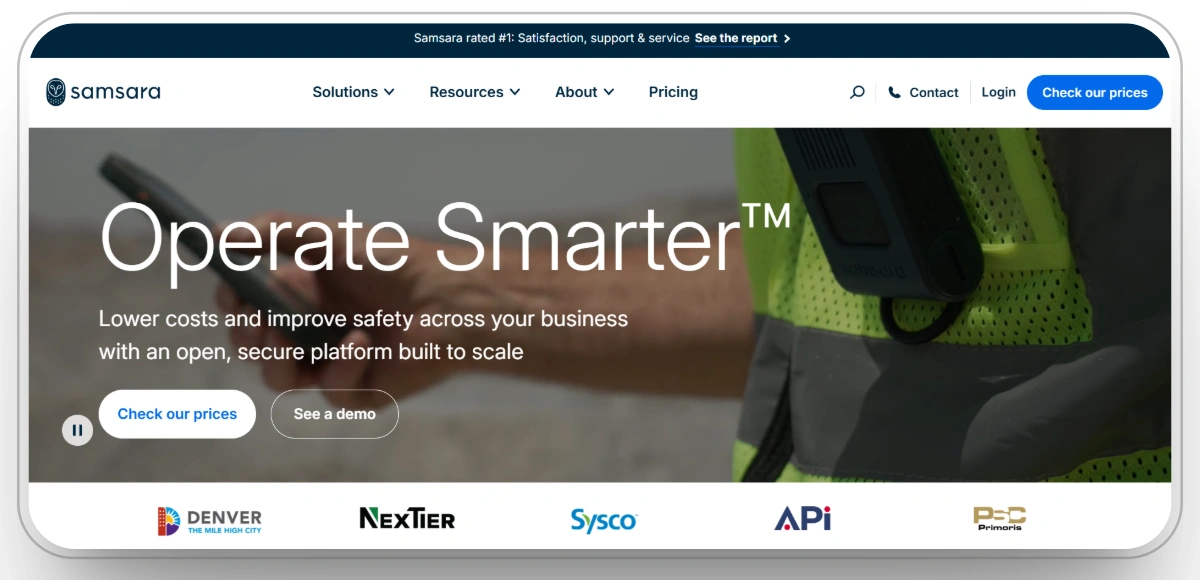
Best for: Fleets that want GPS + safety video + maintenance in one connected operations cloud.
Samsara is a telematics solution that integrates GPS tracking, driver behavior monitoring, and preventive maintenance within a single platform, helping contractors meet OSHA compliance requirements.
By combining live location data, DVIR (Driver Vehicle Inspection Reports), and fault-code diagnostics with AI dashcams for driver safety, Samsara ensures that all aspects of fleet safety and maintenance are documented and actionable in real-time. This comprehensive approach supports OSHA's regulations for maintaining safe, operational equipment and addressing hazards promptly.
Samsara Key Features
- DVIR & Automated Maintenance Scheduling: Samsara supports Driver Vehicle Inspection Reports (DVIR) and uses telematics data (engine hours, odometer readings) to automate preventive maintenance scheduling.
- Fault-Code Visibility & Work Order Creation: Samsara automatically detects fault codes and alerts managers about potential issues, generating work orders to address the problems before they cause downtime.
- Safety Video Dashcams & Driver Behavior Monitoring: Samsara’s AI-powered dashcams provide real-time monitoring of driver behavior, detecting unsafe driving patterns such as speeding, harsh braking, and distracted driving.
- Automated Compliance Reporting & Audit Trail: Samsara’s platform consolidates all maintenance, safety, and inspection records into a centralized system, allowing for quick generation of compliance reports.
Samsara Pros
- Telematics-first solution with real-time GPS tracking, AI-powered dashcams, and DVIR for comprehensive fleet safety.
- Automated maintenance scheduling based on engine hours and fault codes.
- Centralized compliance reporting and audit trail for inspections, maintenance, and driver safety.
Samsara Cons
- Upfront hardware cost for GPS trackers and dashcams.
- Customization for reporting and dashboards can be limited.
- Offline functionality can be an issue in remote areas with limited connectivity.
Samsara Overall Rating
Capterra: 4.4/5
G2: 4.6/5
Samsara User Reviews
Implementation Tips for Construction Equipment Maintenance & Management Software
- Define your inspection standards by asset family: Start with cranes/lifts, earthmoving, dump trucks and welding/energized equipment. Map each to a digital checklist and require photos for critical items (brakes, rigging, load charts). ToolSense, IntelliShift, Clue, Fleetio and Samsara all make this straightforward.
- Switch to usage‑based PMs: Pull engine hours/odometer from telematics or IoT sensors and set PM schedules accordingly. ToolSense, Clue and Samsara support usage‑based schedules that reduce over/under‑maintaining and prove due diligence.
- Make failed inspections create work orders automatically: Closing the loop is key to both safety and audits. ToolSense, Fleetio, Clue and Samsara can do this natively.
- Centralize OSHA recordkeeping (and know where it lives): If you need incident logs and Forms 300/300A, consider UpKeep EHS; otherwise ensure your CMMS stores the maintenance/inspection evidence you’ll need for an OSHA visit.
- Tag your critical assets and make SOP/LOTO steps required to complete work orders: Limble, eMaint and Fiix make this easy. This is where software helps prevent shortcuts.
- Export a monthly audit pack (PDF/CSV): Inspections completed vs. missed; PM completion percentage; list of defects and closure times; open safety CAPAs; assets out of service. This becomes your “show me” binder for OSHA and GC/client audits.
- Define your inspection standards by asset family: Start with cranes/lifts, earthmoving, dump trucks and welding/energized equipment. Map each to a digital checklist and require photos for critical items (brakes, rigging, load charts). ToolSense, IntelliShift, Clue, Fleetio and Samsara all make this straightforward.
Choose the Right OSHA-Compliant Construction Equipment Maintenance Software
When it comes to OSHA compliance for construction equipment management, the right software can make all the difference in ensuring safety, reducing downtime, and staying audit-ready.
- Choose Clue if: You need a comprehensive, all in one, construction-specific solution with OSHA-aligned inspections, usage-based PM, and audit-ready documentation for equipment and fleet management.
- Choose ToolSense if: You want a single platform that combines IoT‑based asset tracking, customizable inspection checklists and preventive/predictive maintenance workflows. ToolSense is ideal for mixed fleets of heavy equipment and small tools, simplifying safety reporting and maintenance scheduling.
- Choose IntelliShift if: You operate dispersed job sites or vehicle‑heavy fleets and need telematics‑first capabilities such as GPS tracking, driver behavior monitoring and AI dashcams. IntelliShift’s digital inspection workflows and safety tools help meet DOT/FMCSA/OSHA requirements and provide real‑time compliance data.
- Choose Fleetio if: You need a mobile-friendly CMMS with customizable OSHA-aligned inspections, real-time fault code visibility, and preventive maintenance scheduling.
- Choose UpKeep if: You are a small team looking for a mobile-first CMMS with integrated OSHA recordkeeping, safety inspections, and preventive maintenance management.
- Choose Limble CMMS if: You need a simple, mobile-friendly CMMS that ensures OSHA compliance through digital checklists, audit trails, and preventive maintenance.
- Choose eMaint if: You require governance-grade documentation and audit trails for OSHA compliance across complex construction fleets with regulatory-focused workflows.
- Choose Fiix if: You want a robust CMMS with compliance-oriented features, work order management, and analytics for tracking PM completion and safety performance across multiple job sites.
- Choose MaintainX if: You need an easy-to-use CMMS with mobile checklists, real-time collaboration, and automated task reminders to ensure OSHA-compliant inspections and maintenance.
- Choose Samsara if: You require a telematics-first solution that integrates real-time GPS tracking, driver behavior monitoring, and predictive maintenance for comprehensive fleet safety and compliance.
The Bottom Line
For small–mid construction firms, the fastest path to stronger OSHA alignment is digitizing inspections, automating PMs, and closing the loop from defects, work orders, verified repairs; while keeping your logs and forms in one place.
If you want a construction‑native system to do all of this without stitching six tools together, start with Clue.
If your fleet DNA is telematics‑heavy, Samsara will give you GPS‑powered maintenance guardrails. If you need the most mature compliance controls and audit trails, eMaint, Limble, and Fiix are safe bets.
Which ever software you choose, anchor it to OSHA’s fundamentals; document inspections, maintain equipment, enforce SOP/LOTO, keep records and pick the platform that makes those routines automatic for your crews.
Take the time to assess your needs and select the solution that best aligns with your operations and regulatory requirements.
FAQs
1) Will any of these tools make me OSHA‑compliant by default?
No software can guarantee compliance. The value is operational: making inspections routine, maintenance timely, and documentation organized so you can demonstrate compliance with construction and applicable general‑industry rules.
2) Which is best if I need telematics and maintenance under one roof?
Samsara is the most telematics‑native; Clue tightly integrates telematics while focusing deeply on construction workflows.
3) How do I decide between a telematics‑first stack and a CMMS‑first stack?
If GPS, security, and driver/operator safety are core, start telematics‑first (Samsara) and bolt on CMMS features. If work orders, parts, audits, and SOPs lead, choose Clue and integrate telematics as needed.
Transform Your Equipment Management













