Top 10 Construction GPS Integration Software in 2026
Choosing the right GPS integration software is no longer about just tracking location it's about controlling costs, reducing idle time, and making smarter decisions across your entire fleet. In 2026, the best platforms do more than drop pins on a map; they merge telematics, maintenance data, and field operations into one system.
AEM reports that modern GPS-based grade control on excavators and dozers cuts material rework by 10–20%.
This guide compares the top 10 construction-focused GPS software tools based on their ability to deliver real-time asset visibility, streamline maintenance, and integrate with the systems contractors already use.
Whether you're managing 20 machines or 2,000, this breakdown will help you find the right platform to maximize uptime and simplify fleet oversight. Below, we've compared all 10 platforms at a glance, followed by detailed breakdowns of each solution.
Quick-Scan Comparison Matrix
How We Picked
To identify the leading GPS-integrated software platforms for construction fleet managers in 2026, we evaluated each solution against a rigorous set of operational and compliance-driven benchmarks.
Telematics Integration: We prioritized platforms that ingest GPS and diagnostic data from OEMs and aftermarket hardware using protocols like AEMP 2.0. Seamless aggregation of engine hours, location, fuel usage, and fault codes was key to scoring high on this axis.
Operational Visibility: Strong candidates provide multi-asset dashboards with real-time mapping and mobile access. We looked for systems that allow teams to locate equipment quickly, monitor geofence activity, and reconstruct movement history to validate utilization.
Compliance and Maintenance Linkage: Systems that translate GPS data into actionable maintenance triggers or safety workflows ranked higher. This includes platforms that sync usage data with preventive maintenance schedules, automate inspection logs, and support audit trails for DOT or OSHA readiness.
Ease of Use and Deployment: We gave weight to tools that can be deployed across diverse mixed fleets, regardless of brand or equipment type, and accessed easily via mobile. The best performers required minimal IT overhead yet delivered high field adoption rates.
Accountability Features: We favored software that uses GPS to enforce handoff records, track asset ownership, and reduce equipment misuse across subcontractors and sites. Enhanced traceability at the field level was a strong differentiator.
The Top 10 Construction GPS Integration Software in 2026
1) Clue
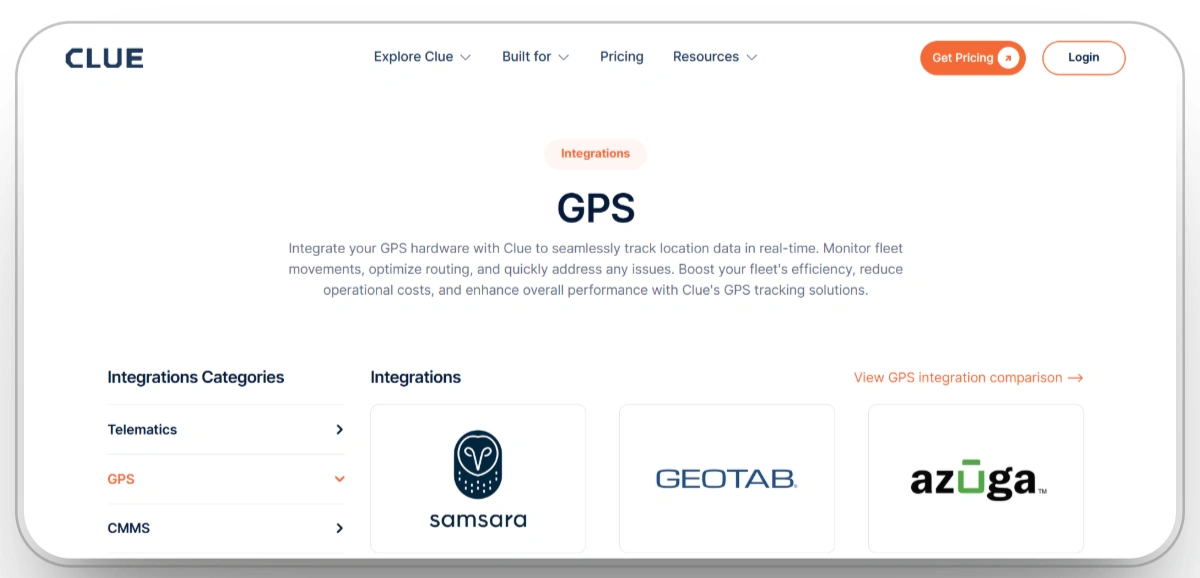
Best for: Larger contractors or equipment rental businesses with mixed heavy fleets who want a single platform to unite multiple GPS/telematics sources
Clue is a unified fleet operations platform built for construction teams that depend on reliable GPS integration to track heavy equipment, streamline field coordination, and maintain full visibility across every job site.
Clue shows real-time locations of all assets on an interactive map, merges data from different telematics providers, and even offers a "GPS replay" video of daily equipment movements. This telematics-first approach means managers can see where every asset or equipment is at any time, and get alerts for after-hours movement, idling, geofence entry/exit, or other risk events directly from their phones or desktop.
Beyond GPS tracking, Clue centralizes fleet operations in a single pane of glass. It automatically pulls engine hours and meter data, lets you dispatch equipment and crews, and schedules usage-based maintenance. For example, engines and attachments can be assigned to projects and tracked in Clue's iOS/Android app. The system automatically generates digital work orders or clock cards when equipment arrives on site, and records productive vs idle time.
Clue's Key Features
- Real-Time Location Tracking: Continuously monitors the geographic position of construction assets, including heavy machinery, vehicles, and attachments, using integrated GPS data from connected telematics providers.
- OEM Telematics Integration: Connects with major equipment brands (e.g., Caterpillar, Komatsu, John Deere) via AEMP 2.0 protocol to import GPS data, engine hours, and diagnostics automatically.
- Asset Utilization Insights: Maps equipment movement history, idling, and run time by GPS timestamp, helping identify underused machines or detect inefficiencies across job sites.
- Geofencing and Location Alerts: Enables creation of job site boundaries to trigger alerts when equipment enters or exits zones, supporting theft prevention, utilization tracking, and compliance.
- GPS-Linked Maintenance Scheduling: Syncs asset movement and usage with maintenance intervals, ensuring preventive service schedules are aligned with real-world operation data.
- Multi-Asset GPS Dashboard: Visualizes the live location of all tracked assets across job sites in a single map-based view, with filters for asset type, status, or contractor ownership.
- Equipment Check-In/Out Logs: Tracks asset handoffs between crews or subcontractors with GPS context, improving accountability and minimizing loss or misuse.
- Mobile Access with Map Views: Field users can access GPS maps and asset locations directly from smartphones or tablets, improving field-level coordination and dispatching.
Pros
- Consolidates GPS, inspections, maintenance, and job costing in one platform.
- Integrates with major OEMs via AEMP 2.0 for real-time data.
- Strong safety compliance features with DVIR and automated work orders.
- Intuitive mobile app with minimal training required.
- Built specifically for construction fleets and workflows.
Cons
- Some users report a learning curve due to its advanced interface.
Clue Overall Rating
Capterra: 4.6/5
G2: 4.5/5
2) Samsara
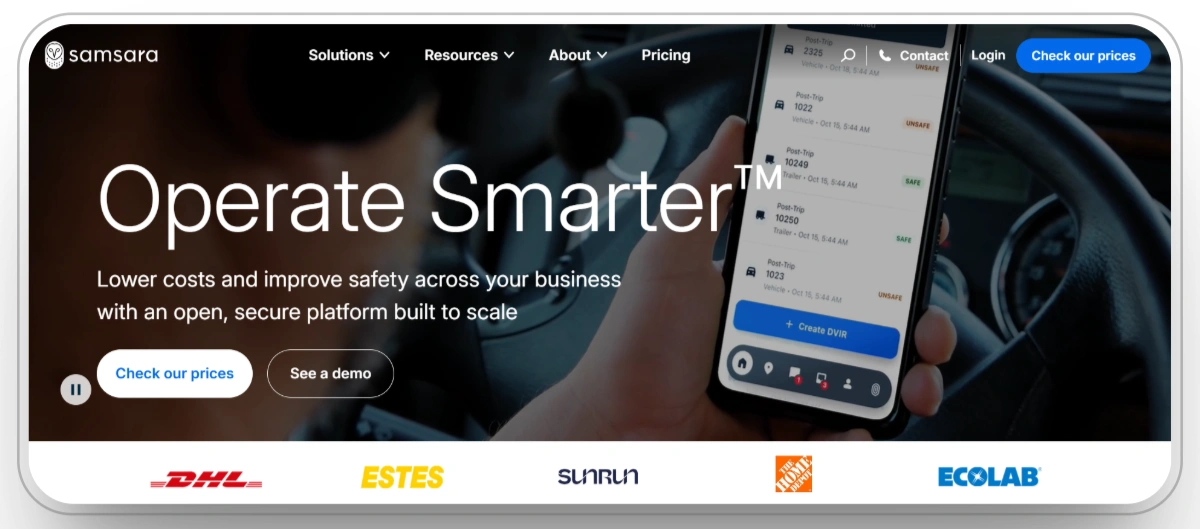
Best for: Teams that need end-to-end visibility (drivers, trailers, equipment) with comprehensive safety and compliance tools
Samsara is a fleet telematics and IoT platform widely used across industries. It provides real-time GPS tracking of vehicles and equipment, integrating engine data (CAN bus diagnostics), dashcams, sensors, and more into one dashboard.
Every Samsara vehicle unit streams live location, fuel usage, speed, and engine health to the cloud. The platform then presents best-in-class GPS tracking, vehicle diagnostics, and routing tools for optimizing routes and uptime. For example, a dispatcher can view every truck and piece of heavy equipment on an interactive map, with history trails, and set up geofences or route plans.
Samsara's hardware options include multiple tracker types from hardwired devices for heavy machinery to solar-powered trackers for non-powered assets. Battery-powered tracking devices are ideal for equipment that moves between sites infrequently.
Pros
- Real-time GPS, diagnostics, and fuel usage tracking.
- Built-in safety tools including dashcams and ELD.
- Tracks maintenance schedules and usage trends.
- Scalable platform with strong API and integrations.
- Trusted by enterprise fleets.
Cons
- Setup and features may overwhelm small fleets.
- High initial cost and hardware investment.
- Mixed customer support feedback.
- Heavy training and configuration required.
- Privacy concerns with detailed tracking.
Samsara Overall Rating
Capterra: 4.4/5
G2: 4.6/5
3) Geotab
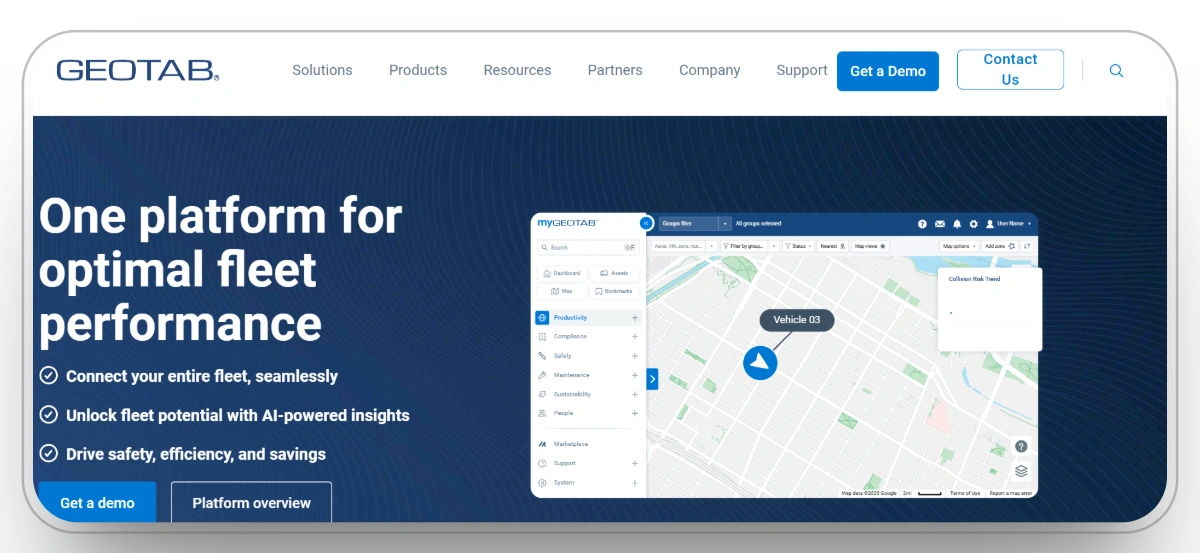
Best for: Large mixed fleets wanting reliable GPS tracking with open platform integrations and rugged hardware for harsh construction environments
Geotab is one of the largest telematics providers globally, known for its open platform and extensive integration ecosystem. For construction, Geotab offers the GO RUGGED telematics device, specifically designed to withstand exposure to wind, sun, dirt, snow, water, and chemicals with an IP67 rating.
What sets Geotab apart is its AEMP 2.0 integration capability, which allows it to pull data directly from major OEMs like Caterpillar, John Deere, and Komatsu. This means you get a singular view of both on-road vehicles and off-road construction equipment in one platform, eliminating the need to juggle multiple dashboards.
Geotab's MyGeotab platform provides real-time GPS tracking with GLONASS support for improved accuracy, engine diagnostics with fault code monitoring, and customizable geofencing with instant alerts. The open API architecture makes it easy to integrate with maintenance management systems, ERP platforms, and third-party construction software.
Pros
- Rugged hardware designed for construction environments
- AEMP 2.0 integration with major OEMs
- Open platform with extensive third-party integrations
- Accurate GPS tracking with dual-satellite support
- Scalable from small fleets to enterprise deployments
Cons
- Interface can feel complex for first-time users
- Requires some technical knowledge for advanced customizations
- Hardware costs can add up for large fleets
- Customer support response times vary by region
Samsara Overall Rating
Capterra: 4.4/5
G2: 4.4/5
4) Verizon Connect
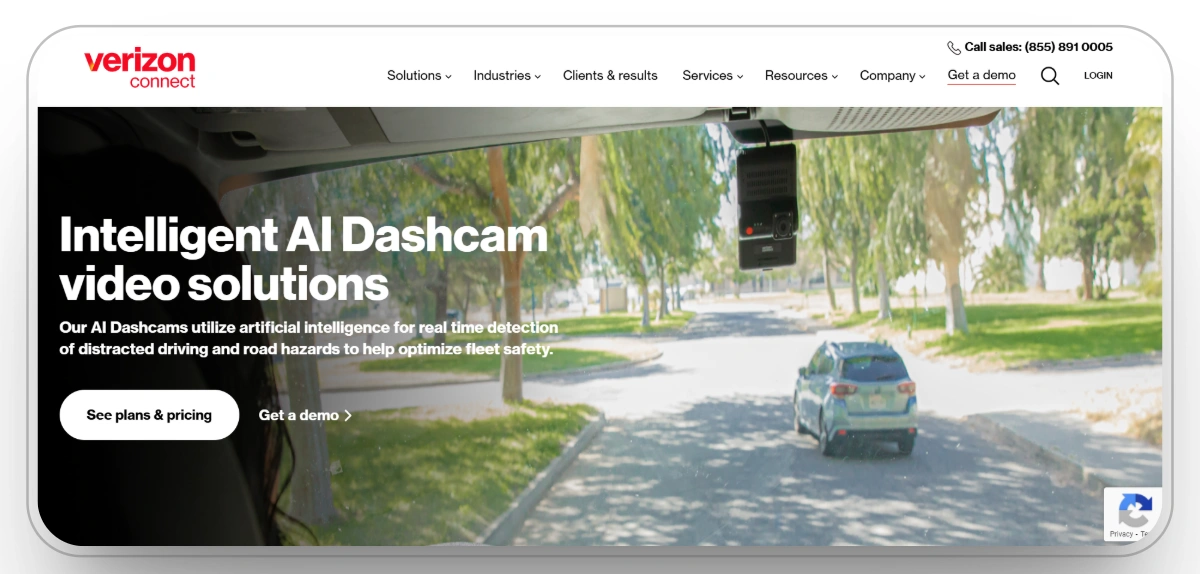
Best for: Large contractors and municipal fleets that operate many vehicles and machinery and need a consolidated compliance-focused system
Verizon Connect is a full-stack fleet management platform built for fleets of all sizes, including construction. It provides integrated GPS tracking for vehicles and heavy equipment, plus enterprise compliance features. The system gives managers complete visibility you can track powered trucks and non-powered machines on the same platform.
Heavy equipment GPS modules plug into OEM ports (or AEMP-compatible trackers), streaming location, engine hours, and idle time back to the portal. From there, you can draw geofences around sites, monitor what's happening and where on all worksites, and get alerts for out-of-hours usage or maintenance triggers.
Verizon Connect's GPS refresh rate of 30 seconds ensures near real-time visibility, and the platform includes automatic route optimization, fuel card integrations, and AI-enhanced dash cams for comprehensive fleet oversight.
Pros
- Full-featured GPS for vehicles and powered assets
- Built-in ELD, DVIR, and compliance tools
- Safety options like dashcams and driver behavior alerts
- Modular pricing with integration options
- High detail and reliability for enterprise fleets
Cons
- Customer service issues frequently cited in reviews
- Complex billing and contract terms
- Learning curve for reporting setup
- Not specifically tailored to construction workflows
- Performance and usability inconsistencies reported
Verizon Connect Overall Rating
Capterra: 3.2/5
G2: 3.8/5
Verizon Connect User Reviews
5) Azuga
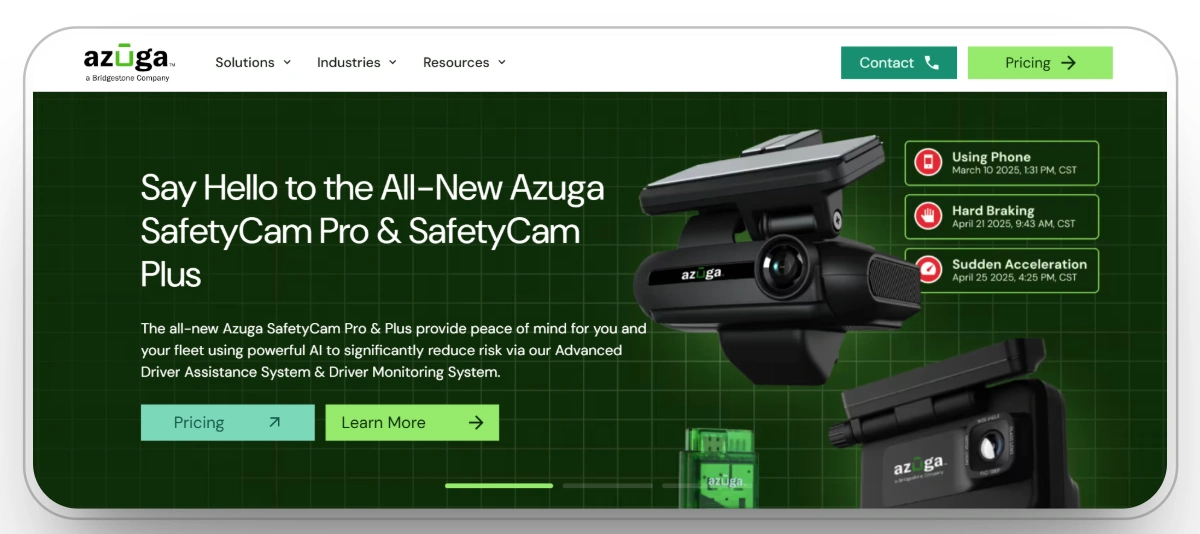
Best for: Mid-size construction fleets prioritizing driver safety and GPS fleet management with affordable pricing
Azuga is a GPS fleet management platform that focuses on improving driving standards and fleet efficiency through real-time telematics. It's particularly strong in the construction space due to its driver safety scoring system, which monitors behaviors like speeding, harsh braking, rapid acceleration, and idling.
Azuga's GPS trackers plug into vehicles and equipment via OBD-II or hardwired connections, providing real-time location updates, geofencing capabilities, and automated maintenance alerts. The platform's strength lies in its balance of safety, efficiency, and cost-effectiveness, making it accessible for growing construction businesses that need professional-grade GPS without enterprise pricing.
The system also includes fuel card integration, which automatically matches fuel purchases to specific vehicles and trips, helping identify fuel theft or unauthorized use. Azuga's mobile app gives field teams and dispatchers instant access to vehicle locations, driver status, and job site ETAs.
Pros
- Strong focus on driver safety and behavior monitoring
- Affordable pricing compared to enterprise platforms
- Easy-to-use interface with minimal training needed
- Fuel card integration for expense management
- Good customer support ratings
Cons
- Hardware options more limited than larger competitors
- Reporting features less customizable than enterprise tools
- May lack advanced features needed by very large fleets
- Video telematics is an add-on, not included in base package
Azuga Overall Rating
Capterra: 4.3/5
G2: 4.7/5
6) Motive
.webp)
Best for: Construction fleets prioritizing driver safety, equipment tracking, and ELD compliance with fast GPS updates
Motive (formerly KeepTruckin) is a comprehensive fleet management platform that combines GPS tracking, ELD compliance, and AI-powered safety tools. What makes Motive particularly relevant for construction is its support for heavy equipment telematics via AEMP 2.0, allowing it to track trucks, excavators, and bulldozers on the same platform.
Motive's GPS tracking updates as fast as every two seconds for vehicles, providing near real-time visibility that's critical for time-sensitive construction operations. The Asset Gateway GPS device is impact-resistant, water-resistant, and tested to withstand truck vibrations and extreme temperatures, with both solar-powered and cable power options for flexibility.
The platform excels at combining location data with operational context. For example, you can set up geofences with real-time data alerts, monitor idle time by location, and correlate GPS data with engine diagnostics to identify inefficient equipment usage patterns.
Pros
- Very fast GPS refresh rates (2-second updates)
- AEMP 2.0 support for construction equipment
- Strong safety features with AI dash cams
- Rugged hardware for harsh environments
- Combines ELD compliance with fleet tracking
Cons
- Pricing can escalate with add-on features
- Some users report occasional GPS accuracy issues in remote areas
- Customer support response times vary
- Interface can feel cluttered with many features enabled
Motive Overall Rating
Capterra: 4.3/5
G2: 4.4/5
7) GPS Insight
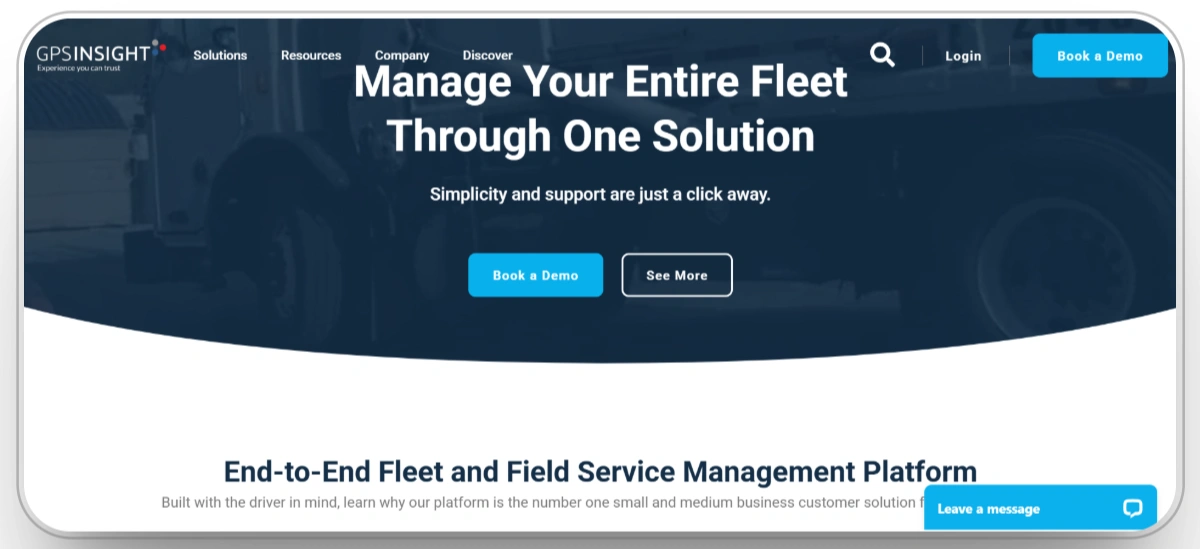
Best for: Construction contractors needing affordable, construction-specific GPS tracking with strong ROI and customer invoicing features
GPS Insight is a fleet tracking platform specifically designed for construction and field service operations. It focuses on the features that matter most to contractors: theft detection, maintenance scheduling, and time-on-site tracking for accurate customer invoicing.
What sets GPS Insight apart is its proven ROI in construction environments. One customer reported saving over $1 million in fuel costs in just 12 months by using GPS Insight's idle monitoring and route optimization features. The platform provides map-based scheduling with real-time crew location visibility, making it easy for dispatchers to assign jobs to the nearest available assets.
GPS Insight offers construction-specific reporting that tracks time spent at each customer site, supporting accurate billing and helping identify unprofitable jobs. The system integrates with Fleetio for maintenance management and popular accounting platforms for streamlined invoicing.
Pros
- Construction-specific features like time-on-site tracking
- Proven ROI with significant fuel savings potential
- More affordable than enterprise platforms
- Easy-to-use interface with quick deployment
- Good integration with accounting and maintenance software
Cons
- Hardware options more limited than larger competitors
- Fewer advanced features for very large enterprise fleets
- Customer support primarily phone-based, limited live chat
- Mobile app functionality more basic than competitors
GPS Insight Overall Rating
Capterra: 4.5/5
G2: 4.4/5
8) Teletrac Navman
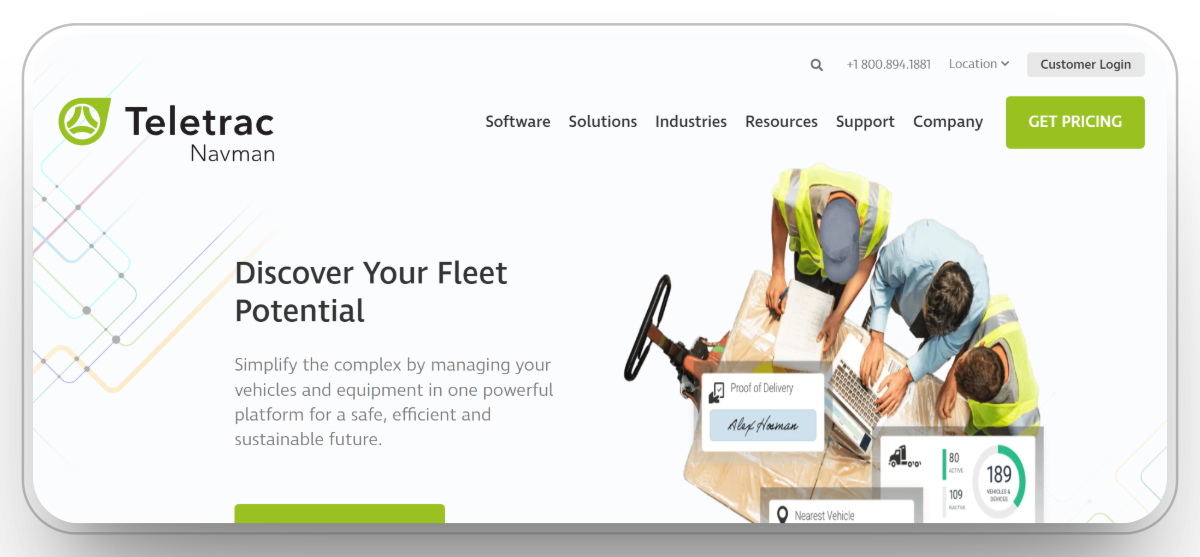
Best for: Mid to large construction fleets needing comprehensive GPS tracking with global support and flexible hardware options
Teletrac Navman is an established GPS fleet management platform with a strong presence in construction and heavy equipment markets. The platform provides a range of telematics solutions specifically designed for the construction industry, combining vehicle tracking, driver behavior monitoring, and operational efficiency tools.
Teletrac Navman's hardware lineup includes multiple options for different asset types, from simple plug-and-play OBD-II devices for light vehicles to hardwired solutions for heavy equipment. The platform supports global operations with GPS tracking in multiple regions, making it suitable for contractors with projects across different territories.
The system's strength lies in its balance of features and usability. It provides comprehensive GPS tracking, geofencing, maintenance scheduling, and driver safety tools without the complexity that can overwhelm smaller operations. Teletrac Navman also offers integration options with popular construction management platforms and accounting systems.
Pros
- Flexible hardware options for different asset types
- Global GPS tracking support for multi-region operations
- Good balance of features and ease of use
- ELD compliance built into the platform
- Established company with long track record
Cons
- Interface feels dated compared to newer competitors
- Customer support quality varies by region
- Pricing not transparent, requires sales contact
- Some advanced features require add-on modules
- Mobile app functionality more basic than market leaders
Teletrac Navman Overall Rating
Capterra: 2.7/5
G2: 3.6/5
9) Procore

Best for: Large general contractors who need GPS-tracked equipment data integrated with comprehensive project management workflows
Procore's Equipment Management module brings GPS integration into the broader project management ecosystem. While Procore itself is not a native GPS platform, it connects with leading OEM telematics and third-party GPS providers like Samsara, Geotab, Clue, and equipment manufacturer platforms to aggregate location data alongside project documentation.
The value of Procore's GPS integration lies in its ability to tie equipment location and utilization directly to project schedules, cost codes, and field reports. For example, when equipment tracked via an integrated GPS provider arrives on site, Procore can automatically update project logs, trigger time tracking, and validate that the right assets are deployed to the right locations.
Procore's integration ecosystem allows contractors to maintain their existing GPS hardware and telematics providers while gaining the benefit of unified visibility across projects, labor, materials, and equipment. This makes it particularly valuable for large general contractors managing multiple job sites who need equipment context within the bigger picture of project delivery.
Pros
- Integrates GPS data with comprehensive project management
- Strong ecosystem of telematics provider integrations
- Ties equipment location to cost codes and schedules
- Mobile access for field teams
- Scalable for large, multi-project operations
Cons
- No native GPS tracking hardware or telematics
- Requires separate GPS provider subscriptions
- Complex setup and significant training required
- High cost for features beyond equipment tracking
- Overkill for fleets focused solely on GPS visibility
Procore Overall Rating
Capterra: 4.5/5
G2: 4.6/5
Procore User Reviews
10) Autodesk Construction Cloud
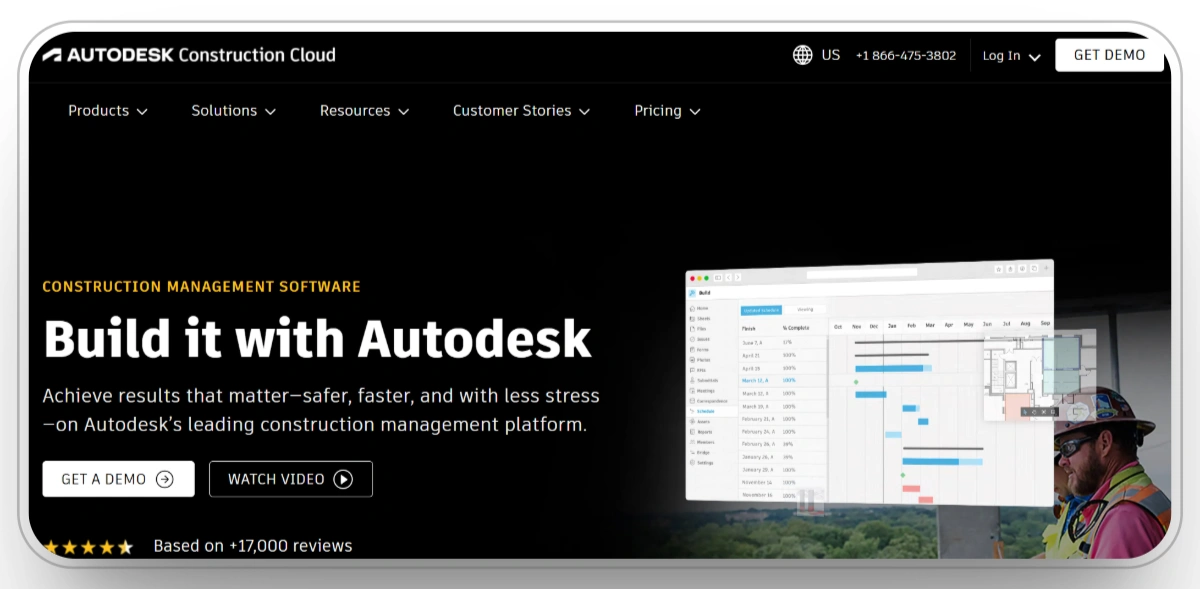
Best for: Contractors using BIM workflows who need to integrate GPS location data with design models and construction documentation
Autodesk Construction Cloud (including Autodesk Build and BIM 360) brings GPS integration to BIM-centric construction workflows. While ACC does not provide native GPS hardware or telematics, it connects with GPS providers through APIs and partner integrations to import equipment location data into the construction documentation environment.
The platform's Assets module allows teams to track equipment as line items linked to BIM models, drawings, and project schedules. When integrated with external GPS providers, ACC can display equipment positions relative to 3D models and site plans, providing unique visibility into how physical assets relate to design intent and construction sequencing.
For contractors using design-build or prefab workflows, ACC's ability to overlay GPS location data on construction drawings helps coordinate equipment deployment with installation sequences, particularly valuable for large infrastructure projects where equipment positioning impacts construction logic.
Pros
- Integrates GPS data with BIM and construction drawings
- Strong document management and collaboration tools
- Suitable for design-build and complex projects
- Scalable for large contractors and infrastructure projects
- Open API supports custom GPS integrations
Cons
- No native GPS hardware or telematics capability
- Requires external GPS provider subscriptions
- Performance issues reported with large file syncing
- Significant training investment required
- Not optimized for fleet management workflows
Autodesk Construction Cloud (ACC) Overall Rating
Capterra: 4.3/5
G2: 4.4/5
Choose the Right Construction GPS Integration Software in 2026
Choose Clue if you want a construction-first platform that combines GPS tracking, maintenance, inspections, and job costing in one place, especially effective for mixed fleets with OEM integrations.
Choose Samsara if your priority is comprehensive fleet visibility, vehicle safety, and DOT/ELD compliance with premium GPS hardware and real-time analytics.
Choose Geotab if you need rugged GPS hardware, open platform integrations, and AEMP 2.0 connectivity with major equipment manufacturers.
Choose Verizon Connect if compliance tracking, fuel monitoring, and ELD enforcement across a vehicle fleet are your top priorities.
Choose Azuga if you want affordable GPS fleet management with strong driver safety features and straightforward pricing.
Choose Motive if you need ultra-fast GPS updates, AEMP 2.0 equipment tracking, and AI-powered safety tools in one platform.
Choose GPS Insight if you're looking for construction-specific GPS tracking with time-on-site billing features and proven ROI.
Choose Teletrac Navman if you operate globally and need flexible hardware options with comprehensive fleet management features.
Choose Procore if you're managing complex construction projects and need GPS-tracked equipment data integrated with broader project workflows.
Choose Autodesk Construction Cloud if you're focused on BIM coordination and need to integrate GPS data with design models and construction documentation.
The Bottom Line
The construction industry in 2026 demands more than just GPS dots on a map it requires integrated systems that connect location data to real-world operations like maintenance, compliance, labor tracking, and project performance.
While many platforms offer partial visibility, only a few deliver the depth and cohesion needed to support modern fleet management in construction environments.
For teams prioritizing true operational control, platforms like Clue, Samsara, and Geotab stand out by unifying GPS, telematics, and compliance tools under one roof. Others, like Procore and Autodesk, shine when project integration is key, bringing GPS data into broader construction management workflows.
Ultimately, the best GPS software for your fleet depends on your priorities: integrated maintenance, crew visibility, safety compliance, or reporting simplicity. Choose the tool that fits your workflow, not just your map.
FAQs
1. What features should I look for in construction GPS fleet tracking software?
Look for real-time GPS tracking, OEM telematics integration (AEMP 2.0), geofencing alerts, usage-based maintenance scheduling, fuel and idle monitoring, mobile access, and safety/compliance tools like DVIR logs and driver behavior scoring.
2. How much does construction GPS tracking software cost?
Expect around $50–$150 per vehicle/month for software, $200–$500 per device for GPS hardware, and potentially $10K–$50K in implementation costs for larger fleets. ROI is often achieved within 1–2 years through improved uptime and fuel savings.
3. Can GPS tracking software integrate with my existing systems?
Yes. Top platforms integrate with ERP (SAP, Oracle), accounting (QuickBooks, Sage), and project tools (Procore, PlanGrid), and support OEM feeds (Cat, JDLink, Volvo) via AEMP 2.0. Most also offer open APIs for custom system integrations.
Transform Your Equipment Management

.webp)










