Top 10 Construction Equipment Utilization Software
If you’re familiar with construction equipment utilization software, you definitely know that utilization metrics are the key to getting more value from your equipment.
There are tons of solutions to consider when finding the best one to track uptime, downtime, and asset performance, but the challenge is to find the right solution that fits in like a glove.
You’re likely asking yourself: “Is this software going to be able to give me real-time data on how my equipment is being used?” “How easy is it to track idle times and optimize maintenance schedules?” and “Can it help me improve equipment ROI and reduce unnecessary costs?”
You know all about data-driven decisions and need a tool that gives you crystal clear, actionable insights into KPIs like equipment utilization rates, maintenance costs, and job site performance.
This guide is compiled to make the search easier!
So let’s take a look at what to look for in the best construction equipment utilization software so you can make smart decisions that improve productivity and profits across your fleet.
Benefits to Consider in Construction Equipment Utilization Software
Benchmarking for Performance Improvements
Improving operational efficiency is mainly dependent on the ability to benchmark the performance of equipment.
For example, research indicates that utilizing data to compare performance from job sites or machines can surface trends and maximize resource utilization.
Identifying Operator Training Needs
Utilization tracking can identify where operator behavior is causing inefficiencies, which the companies can then use to close the training gaps.
Reduced Carbon Footprint
The process of decreasing fuel consumption, lowering emissions ,and smaller carbon footprints by tracking idle time and optimizing routes with GPS systems.
Predicting Future Equipment Needs
Historical utilization data is often very important in determining future demand for equipment, according to EquipmentWatch.
By matching their fleet size to predicted project needs, a business can avoid expensive purchases or rentals.
Improved Contract Negotiations
Data of equipment utilization can help companies during negotiations, particularly for leasing or rent agreements, by proving the real life of the equipment.
Strengthening Equipment Residual Value
Keeping equipment in proper utilization levels helps from the viewpoint that your equipment can be resold at a good price.
Equipment that is not maintained or used adequately depreciates more rapidly than equipment that is properly used and maintained.
Workflow Optimization Across Trades
Equipment utilization tracking will highlight inefficiencies in workflows in particular when various trades become dependent on the same equipment.
Enhanced Jobsite Safety
Real-time equipment utilization data allows for monitoring overuse or unsafe conditions to prevent accidents and help satisfy safety regulations.
10 Construction Equipment Utilization Software You Need To Know About
1. Clue

Clue is a top-tier construction equipment utilization software built to transform how you manage and monitor your fleet across multiple projects. Unlike basic tracking tools, Clue delivers real-time visibility into equipment location, usage frequency, and fuel consumption by integrating directly with OEM telematics systems.
Its smart analytics go beyond surface-level data to identify underused assets, wasted idle time, and missed maintenance opportunities, helping you pinpoint exactly where efficiency is lost. This allows you to make smarter, cost-saving decisions without relying on guesswork.
Clue ties all this data into one clear, actionable platform. It tracks utilization trends and maintenance needs in real time, ensuring your fleet is operating at full capacity with minimal downtime or costly repairs. It’s like having a second set of eyes on your entire equipment operation.
Real-Time Equipment Tracking
With Clue, you get a live, granular view of your fleet’s location and usage with real-time asset tracking.
What we’re really describing is real-time tracking that lets you see where your equipment is and exactly how long it's been there at any given moment.
There is no more wondering if the equipment is underperforming or underutilized somewhere.
Tracks flawlessly and ties directly to usage tracking, letting you know when you are in the dark and providing metrics to show you where you have inefficiencies and unused equipment throughout multiple job sites.
In short, less downtime, smarter use of your assets, and fewer surprises after hours.
Actionable Utilization Reporting
Clue goes beyond the surface-level insights and actually tells you in a breakdown what is not working.
It gives you the details, of how much idle time is seeping into your equipment’s schedule and which assets are being overworked or underutilized.
You’re able to customize the utilization reporting to get exactly what metrics you need, and the best part is you can see trends over time.
This means you can make better, data-driven decisions on equipment allocation with equipment allocation: shifting assets from one job to the next or getting rid of the ones you can do without.
You’re not simply tracking equipment; you’re doing it so you can proactively optimize your entire fleet.
Preventive Maintenance
You know that unexpected breakdowns destroy a project’s schedule and budget.
Using preventive maintenance scheduling means saying goodbye to last-minute repairs and hello to a well-oiled machine.
The software monitors how much each unit of equipment is used and its condition, alerting automatically to maintenance when a unit needs servicing.
It doesn’t just remind you to check the oil, but tracks detailed metrics like hours of operation, parts right on the verge of failing, and even fuel use trends which can reveal a little ahead of time that you’re going to have trouble getting to your next location.
By proactively taking this road, you can schedule maintenance around your schedule not the other way around, providing you with buck saving and avoiding project delays.
Dispatch Management
With Clue, dispatch management means that the right equipment will always be at the right job site without the back and forth.
It’s real-time, pulling data from your fleet to know where each piece of equipment is at each second, and you can then easily assign it to new jobs with a few clicks.
It also makes sure your assets stay productive while never sitting idly for too long so that you get the most possible utility from each piece.
Clue lets you deploy a fleet anytime while you’re always in control.
Mobile Access
With the Clue mobile app you get all the same powerful tools as on desktop, but since it’s now in your pocket whenever you’re out in the field, you can trust that you’ve recorded your hours every day of the month.
Whether you are managing a crew on-site or checking the utilization, location and maintenance status of your fleet, you can now pull up real time data about your equipment usage, location, and maintenance status without having to go back to the office.
With Clue, you’re not just tracking equipment; you’re actively optimizing its performance, scheduling maintenance before it’s too late, and making data-driven decisions that keep your fleet and your projects running smoothly. It’s about making your equipment work as hard as you do.
CLUE Pros
- Provides real-time data on equipment usage to spot underutilized assets.
- Seamlessly integrates with multiple OEM telematics for accurate utilization tracking.
- Tracks fuel consumption to identify inefficiencies and reduce operating costs.
- Smart analytics highlight idle time and improve overall equipment performance.
- Offers mobile access to monitor equipment usage from anywhere.
- Helps optimize equipment scheduling and deployment across projects.
CLUE Limitation
- Limited customization for advanced utilization reports.
CLUE Reviews
G2 4.5/5 (1 Review)
Capterra 4.6/5 (11 review)
Pricing
Checkout Clue for Pricing.
2. Teletrac Navman

Teletrac Navman solutions keep tabs on the location and use of your equipment to make sure your resources are where they're required.
View the equipment that has been assigned to jobsites instantly, along with its last usage date and whether it may be moved to another location.
You can save hiring expenses and maintain work timeliness when you have full visibility.
Use data-driven analysis to maximize equipment expenses and enhance daily productivity on the job site.
You can monitor and evaluate your equipment from almost anywhere using Teletrac Navman solutions.
Teletrac Navman Pros
- Tracks engine hours and idle time for better utilization.
- Provides real-time asset location for optimized deployment.
- Custom reports identify underused equipment.
Teletrac Navman Limitations
- Requires telematics integration for full utilization data.
- May require training for advanced features.
- Not fully tailored to construction workflows without customization.
Teletrac Navman Reviews
G2 3.7/5 (24 Review)
Capterra 2.8/5 (45 review)
Pricing
Contact the vendor for pricing.
3. Tenna

Tenna's Asset and Project Utilization feature tracks how much equipment you're using and gives you accurate, trustworthy data from your assets.
By tracking how frequently your assets are operating (or not operating), looking at equipment usage statistics broken down by asset and project, and analyzing data, you can assess patterns over time and make better decisions about whether to buy, rent, or sell your assets.
Based on criteria unique to your fleet size and workload, Tenna lets you create your utilization benchmarks and personalize thresholds so you can quickly see when your assets are underutilized.
To assist the operations teams, cost accountants, equipment managers, and estimators view data on the assets used individually and collectively on projects.
Tenna Pros
- Monitors engine hours, idle time, and usage trends for better asset utilization.
- Tracks asset location to optimize equipment deployment.
- Visual reports highlight underused or overused assets.
Tenna Limitations
- Requires GPS or tracking hardware for full utilization data.
- May need demo or contact for pricing details.
- Advanced features require time to implement and team training.
Tenna Reviews
G2 3.7/5 (24 Review)
Capterra 4.6/5 (61 review)
Pricing
Contact the vendor for pricing.
4. Fleetio

Fleetio is an equipment management software designed to help businesses optimize the utilization, tracking, and maintenance of their assets.
Whether you manage a small team or oversee multiple departments, Users get a provides a streamlined platform for ensuring your equipment is being used efficiently and is always available when needed.
This equipment utilization software helps businesses optimize the entire lifecycle of their assets, from acquisition to disposal.
By tracking the age, condition, and utilization of each piece of equipment, you can make smarter decisions about when to repair, replace, or retire assets.
Fleetio Pros
- Tracks engine hours, mileage, and usage patterns for optimized equipment utilization.
- Flags underused or overutilized assets for better resource planning.
- Automates preventive maintenance based on usage data.
Fleetio Limitations
- Not tailored for construction workflows without customization.
- Custom reports and workflows require configuration.
- Needs third-party tools for dispatch and scheduling.
Fleetio Reviews
G2 4.6/5 (127 Review)
Capterra 4.8/5 (61 Review)
Pricing
Contact the vendor for pricing.
5. Samsara

Samsara helps with the management and utilization of equipment in industries such as construction, transportation and fleet management.
Samsara is an equipment utilization software that uses IoT sensors, GPS tracking and advanced analytics to give you real time insights into the performance, location and condition of your equipment.
This allows fleet and operations managers to extend utilization of equipment, reduce downtime and improve overall fleet efficiency.
Real time tracking on Samsara enables you to see exactly how much equipment is being used at all times, so no piece of equipment is needlessly idle.
Samsara Pros
- Tracks engine hours, idle time, PTO usage, and asset movement in real-time.
- Provides data-driven recommendations for asset deployment and utilization improvements.
- Monitors equipment status and locations to reduce idle time and improve productivity.
Samsara Limitations
- May be overly robust or costly for small to mid-size contractors.
- Users must contact sales to obtain a custom quote.
- Requires Samsara-specific telematics devices for most functionality.
Samsara Reviews
G2 4.8/5 (1,160 reviews)
Capterra 4.4/5 (714 reviews)
Pricing
Contact the vendor for pricing.
6. Raken

Raken is widely known for its construction management features, but it also stands out as a practical construction equipment utilization software. It bridges the gap between field crews and office managers by delivering real-time updates on equipment status, usage hours, and maintenance needs.
Focused on field data capture, Raken makes it easy to track how equipment is performing on-site without relying on manual logs or spreadsheets. This ensures that utilization data is always accurate and up to date.
With smooth integration into other construction tools, Raken helps improve overall equipment visibility and coordination, making it easier to manage assets effectively across job sites.
Raken Pros
- Tracks equipment usage, on-site presence, and user activity.
- Links equipment data with labor and material for productivity insights.
- Simplifies daily reporting and time tracking for teams.
Raken Limitations
- Lacks real-time GPS and advanced utilization analytics.
- No direct connection to machines for automatic data capture.
- Doesn’t include preventive maintenance features linked to usage.
Raken Reviews
G2 4.6/5 (92 Review)
Capterra 4.6/5 (235 Review)
Pricing
Contact the vendor for pricing.
7. GoCodes

GoCodes is a reliable construction equipment utilization software that simplifies tracking and management of assets in the field. It uses barcode and QR code technology to replace manual processes, ensuring accurate check-in/check-out and real-time location updates.
With its mobile app, teams can easily scan equipment and instantly access important usage data from any job site. This helps keep everyone informed and reduces the risk of errors in equipment tracking.
By streamlining data collection and minimizing human error, GoCodes gives you a clear and accurate picture of equipment utilization across all projects, improving efficiency and asset management.
GoCodes Pros
- Uses GPS, QR codes, beacons, and RFID to track location and usage.
- Tracks run time, check-in/check-out status, and user history for better asset usage insights.
- Field teams can scan equipment, update status, and view history using smartphones.
GoCodes Limitations
- While it supports equipment tracking, it's not tailored for complex usage analytics of large construction machinery.
- Does not pull live data like engine hours, fuel usage, or idle time from OEMs.
- Maintenance is not deeply tied to utilization metrics like with telematics platforms.
GoCodes Reviews
G2 4.6/5 (24 Review)
Capterra 4.4/5 (242 Review)
Pricing
Contact the vendor for pricing.
8. Trackunit

Trackunit is a powerful construction equipment utilization software designed to optimize how assets are used on the job site. It leverages real-time data and IoT-powered sensors to monitor equipment location, usage hours, and performance with high accuracy.
By providing deep visibility into equipment operations, Trackunit helps reduce downtime, improve productivity, and ensure assets are being used to their fullest potential.
With a focus on efficiency, Trackunit enables construction teams to make informed decisions and get the most out of every machine in their fleet.
Trackunit Pros
- Connects machines, people, and processes on construction sites.
- Tracks engine hours, idle time, and machine activity for utilization insights.
- Provides real-time visibility using GPS, Bluetooth, and sensors.
Trackunit Limitations
- Requires contacting sales for a quote; pricing is not publicly available.
- Full functionality depends on using Trackunit’s IoT hardware and sensors.
- Advanced features and setup may be overwhelming for small-scale operations.
Trackunit Reviews
G2 4/5 (1 Review)
Capterra 4.3/5 (26 Review)
Pricing
Contact the vendor for pricing.
9. Limble CMMS

Limble CMMS can be used to save time and resources by distributing assigned maintenance work to eliminate unplanned downtime and avoid expensive repairs on unnecessary occasions.
The maintenance data for a fleet is centralized, and therefore detailed reports on performance, usage, costs, etc provided by Limble enable businesses to optimize their fleet’s operational efficiency.
Besides ensuring that equipment is in top condition, the ability to perform preventive maintenance also means that resources are used efficiently and idle time reductions are maximized, while lifespan is extended.
Limble CMMS Pros
- Automates preventive maintenance based on equipment usage, reducing breakdowns and downtime.
- Provides live visibility into equipment status, location, and operating history.
- Connects usage data with task assignments, simplifying maintenance and operations.
Limble CMMS Limitations
- Though highly functional, it's a general CMMS not tailored only for construction workflows.
- Requires third-party integrations for live equipment location tracking.
- Doesn’t include scheduling tools to assign equipment to crews or projects
Limble CMMS Reviews
G2 4.8/5 (492 Review)
Capterra 4.8/5 (644 Review)
Pricing
Contact the vendor for pricing.
10. DynaRoad

DynaRoad is a construction equipment utilization software that focuses on improving asset efficiency through smart scheduling and resource management. It ensures that equipment is deployed at the right time and place, aligning perfectly with project timelines.
By forecasting equipment availability and usage trends, DynaRoad helps reduce downtime and supports better planning decisions. This proactive approach keeps projects running smoothly and efficiently.
With DynaRoad, companies can allocate resources more effectively, leading to higher equipment utilization and increased productivity across both machinery and personnel.
DynaRoad Pros
- Optimizes equipment usage for large-scale construction projects.
- Tracks material movement to reduce fuel and time waste.
- Links tasks to equipment resources for better planning.
DynaRoad Limitations
- Does not connect directly to equipment for live data on usage or engine hours.
- Focuses on preconstruction and planning, not real-time operations or maintenance.
- Doesn’t offer maintenance tracking, alerts, or preventive service schedules.
DynaRoad Reviews
G2 4.2/5 (61 Review)
Capterra 5/5 (2 Review)
Pricing
Contact the vendor for pricing.
Conclusion
Clue is particularly appealing to businesses looking to maximize equipment ROI and minimize idle time through robust real-time tracking and actionable reporting.
Maintenance, real-time monitoring, and equipment performance are the focus areas for our solution that are very well suited for companies keen on minimizing downtime and increasing asset usage.
Tenna provides strong asset management and utilization benchmark tools for more complex fleet management focusing on lifecycle tracking but Trackunit telematics to track location, usage, and performance metrics to minimize downtime.
At the other end of the spectrum, Limble and Samsara are stellar choices for fleets and equipment managers seeking to gain control of their preventive maintenance and keep equipment in peak operating shape.
Finally, GoCodes is one of many apps available for simple, yet efficient management of equipment location and utilization using QR and barcode scanning, providing effortless job site simplicity.
As we have said, each software has its niche and the best choice will depend on specific business needs like the fleet size, complexity, and required insight into equipment performance
FAQs
1. What does 80% utilization mean?
This 80% construction equipment utilization means that construction equipment is typically used for 80% of its theoretically available working time. Basically, the equipment is in fact used 80 percent of the total amount of time that the equipment is available to be used (taking out maintenance, repair, and standby times).
2. What is an equipment utilization schedule?
The amount of pieces of equipment required each quarter to finish the project on time is listed in the timetable.
3. What is a good utilization rate?
Generally, the utilization rate in construction equipment is between 65% and 85%, according to equipment type, project requirements, and from industry standards.
Transform Your Equipment Management

.webp)

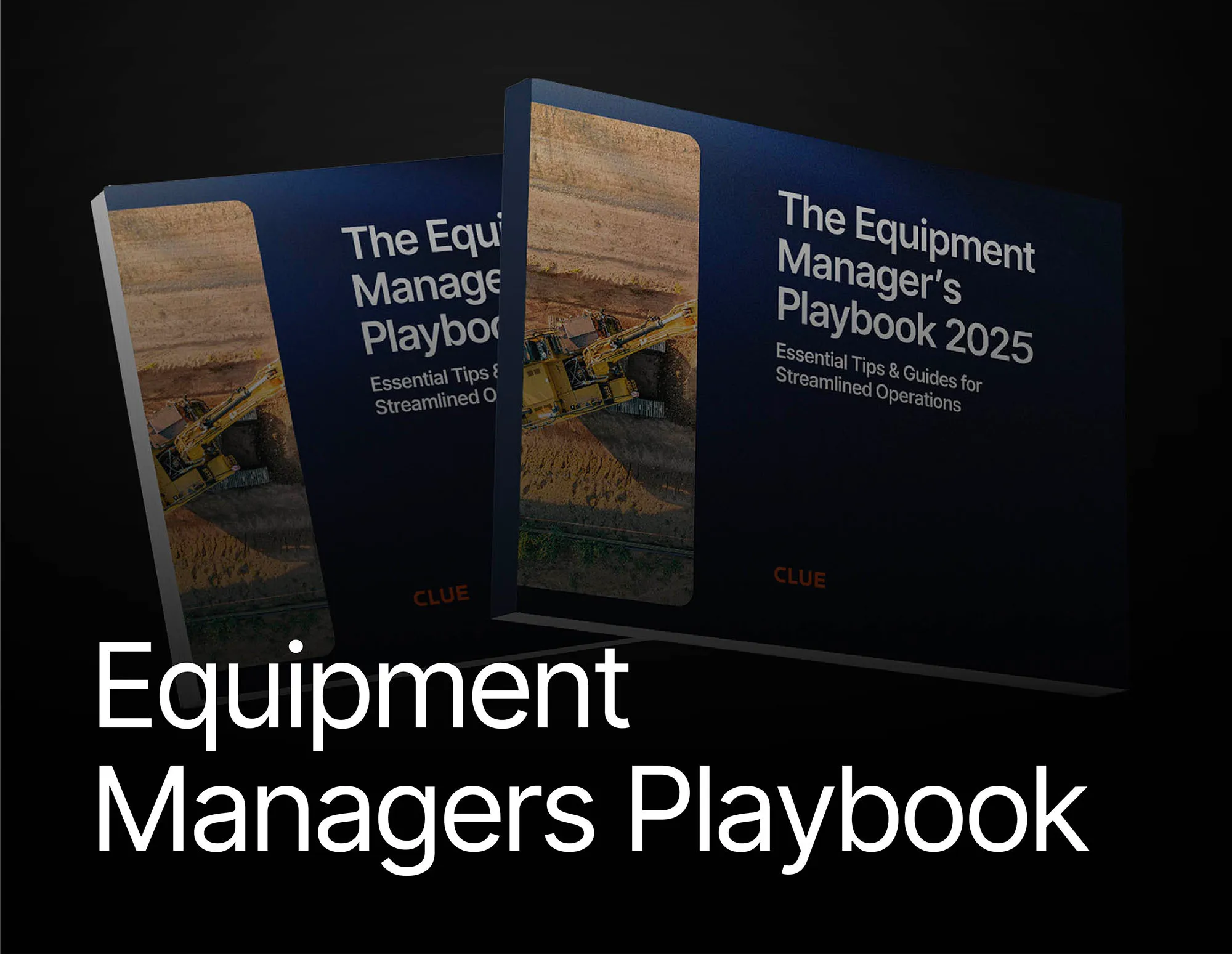






.webp)

